
"I believe & appreciative to the developers who built-up such a graceful and outstanding MBOX to MSG converter software for migrating MBOX emails into MSG file format."
Zemya
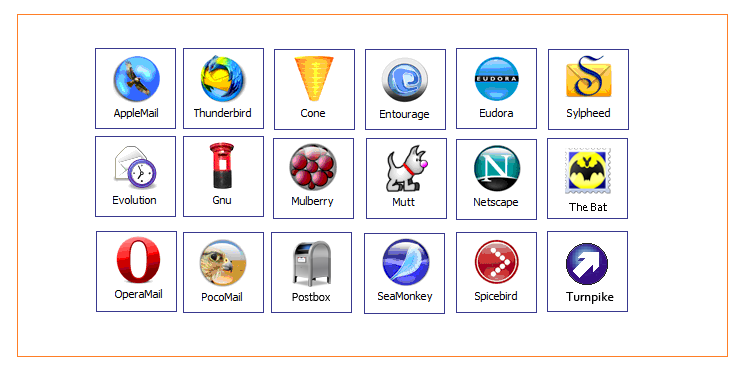
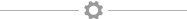

Convert MBOX to MSG Software to easily Export All Important MBOX File into MSG format. This software also converts MBOX files to various formats, including MSG and others.

The Gmail MBOX to MSG Converter to moves certain selected files or the entire data to MSG account. The Google Takeout to MSG converter enables the user to move the files to Outlook MSG account.

The Thunderbird to MSG Converter tool also has an advanced feature, ‘Batch Conversion’ that allows the user to convert Thunderbird to MSG in one go without slowing the system.

The MBOX converter has a feature, ‘Selective File’ option that provides the user the flexibility to choose the selected files instead of selecting the entire files. This feature enables the user to convert only the selected files and save their time and effort.

Compatible with all the latest and below versions of Windows 19, 18, 17, 15, 10, 8.1, 8, 7, and etc. and also Supports all the versions of MSG 2019, 2018, 2017, and etc.

The user can convert 25 MBOX files using the free demo version. If the user wants to convert more than 25 files, then they need to buy the full version.
| Thunderbird to MSG | Apple Mail to MSG | Entourage to MSG | Eudora to MSG | Berkeley to MSG | Chaos Intellect to MSG |
| EathLink to MSG | Mail Chopa to MSG | Netscape to MSG | Pocomail to MSG | Spicebird to MSG | The BAT to MSG |
| Turnpike to MSG | Opera Mail to MSG | Evolution to MSG | SeaMonkey to MSG | Google Takeout to MSG | Google Gmail MBOX to MSG |
MBOX to MSG Converter is a powerful software solution designed to help users convert MBOX files to MSG format with ease. MBOX is a common file format used to store email messages, but it can be challenging to open and view these files on certain platforms. With MBOX to MSG Converter, users can quickly and easily convert MBOX files to a more accessible and versatile MSG format, making it easier to view and manage their email messages.
This software is user-friendly and comes with a range of features to make the conversion process as straightforward as possible. It supports batch conversion, allowing users to convert multiple MBOX files at once, saving time and effort. The software also maintains the original structure of the email messages, including the subject, sender, recipient, date, and attachments.
In addition, KMTTECH MBOX to MSG Converter supports all major MBOX-based email clients, including Thunderbird, Apple Mail, Entourage, Postbox, and more. The software is also compatible with all versions of Windows, making it accessible to a wide range of users.
Whether you are a professional who needs to manage and access your email messages quickly and easily, or simply someone looking to convert MBOX files for personal use, KMTTECH MBOX to MSG Converter is the perfect solution. With its user-friendly interface, powerful conversion capabilities, and wide range of supported platforms, this software makes it easy to get the most out of your MBOX files.

"I believe & appreciative to the developers who built-up such a graceful and outstanding MBOX to MSG converter software for migrating MBOX emails into MSG file format."
Zemya