
"Multiple Find and Replace text program provide an amazing ability to replace text easily in multiple documents files without much effort."
Sonu, Pune
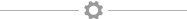

The Text Search and Replace Tool is a reliable and efficient solution for finding and replacing text across multiple files. With advanced features, it streamlines the editing process by allowing users to search and replace text in bulk. Easily add multiple files using the 'Add Files' button or include entire folders with the 'Add Folder' option. For better control, users can also remove selected files as needed.

Then, users need to click the "Add words" button to move to the next step. Then, type phrases and words in the "Find what" and "Replace with" boxes. You can then perform Find or Replace actions with ease. The user can execute these actions in multiple documents at one time.

The feature of Replace Word in Multiple Text Files by the software permits users to search for and substitute words and phrases using the wildcards that are included in a variety of Txt files. An additional log file is available that contains all the information about processing data. If you're in search of an application that not only locates text in many documents but also performs the replacement of text in a large and efficient manner, here you'll find the ideal option for your needs.

Batch Text Find and Replace is a tiny program that is completely free and that is designed to search and replace words and text (or whole sentences) in all the files within a specific folder. Alongside analyzing the contents of the folder, it's also possible to carry out a huge replacement of text from subfolders of the directory. It is an extremely powerful tool that can help you save a lot of time.
Text Find and Replace
Streamline Your Text Editing with the Text Find and Replace Software. This powerful tool makes it easy to find and replace text across multiple files, boosting efficiency and saving time. Whether handling a few documents or bulk files, it delivers seamless performance.
Key Features:

"Multiple Find and Replace text program provide an amazing ability to replace text easily in multiple documents files without much effort."
Sonu, Pune